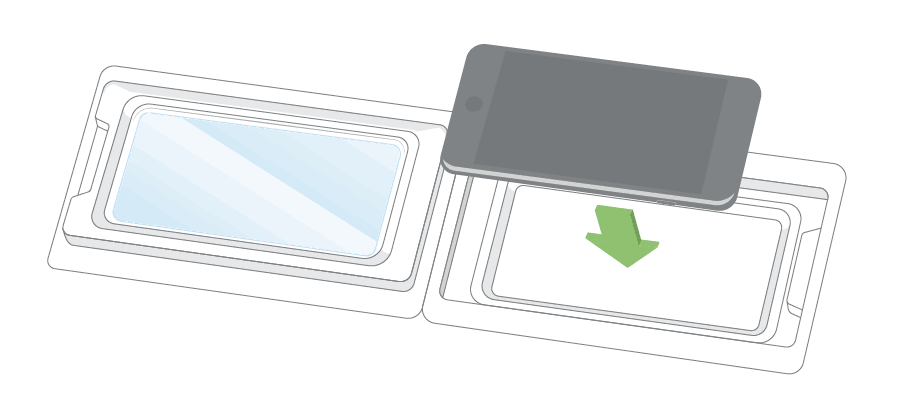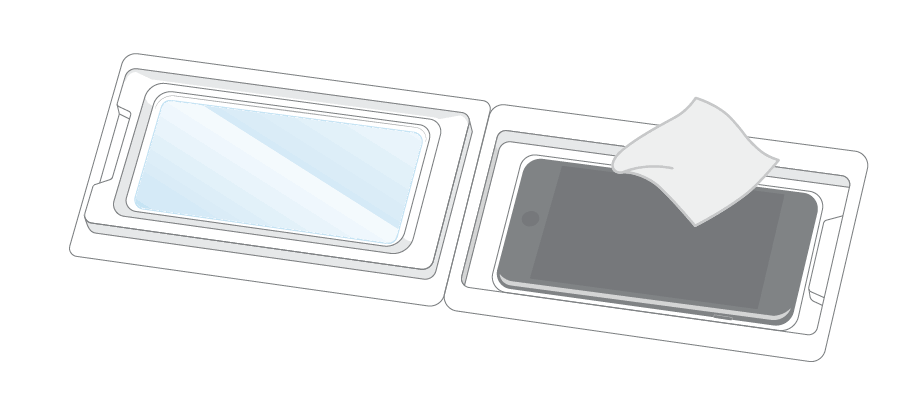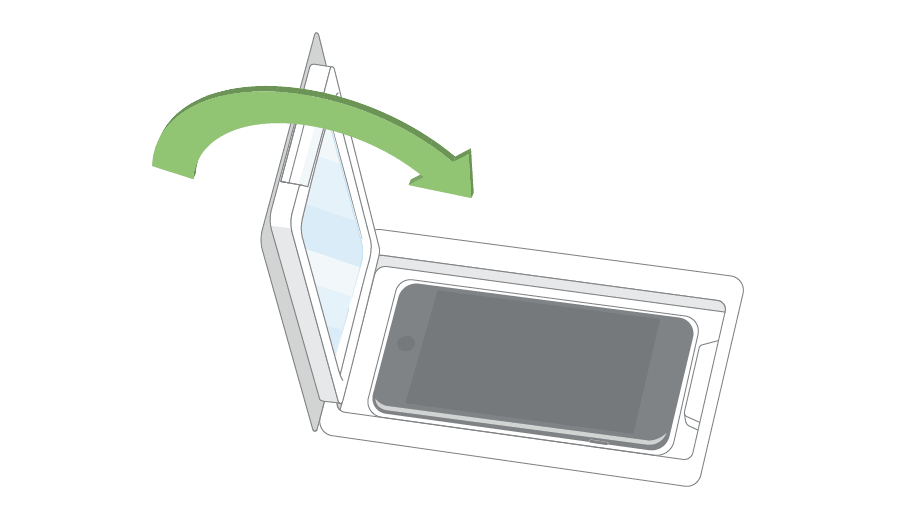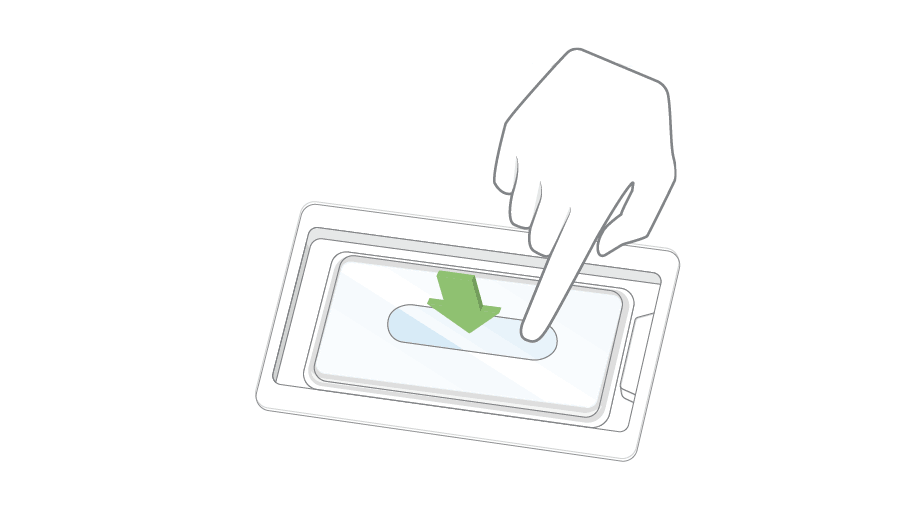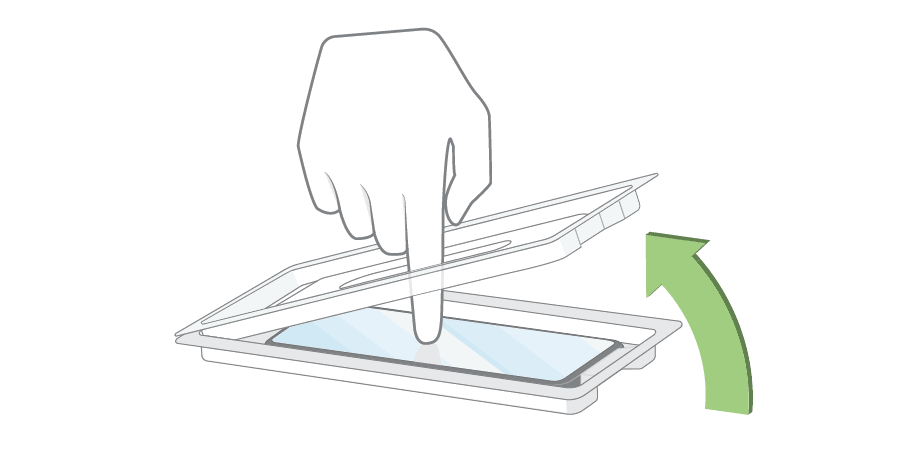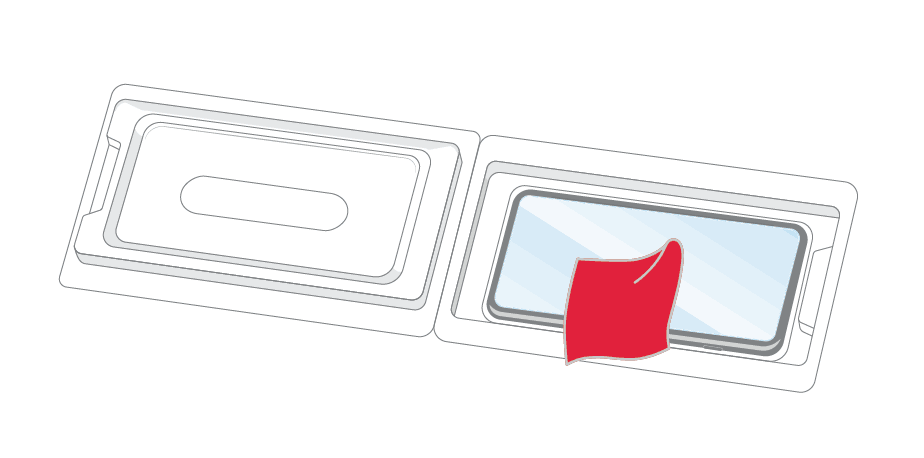Skip to content
Getting Started
- Remove your phone from its case, if applicable.
- Place the phone face up in the tray.
Prepare Your Phone
- Use the screen cleaner to thoroughly clean your phone’s screen.
- Wipe with the microfiber cloth.
- Peel off the dust removal sticker and place over the entire screen. Pull up to remove remaining dust.
- Remove clear plastic film from the glass.
- Fully close the tray onto your phone.
- Press down through the opening on the applicator and swipe up & down to apply glass onto your phone.
- Wait 5 seconds and open the applicator while still pressing the glass against the phone.
- Use the micro fiber cloth to remove any remaining bubbles and remove your phone from the tray.
- Any remaining bubbles will disappear within 24 hours.